Panzer Dragoon Saga!
This would be tricky as the last time I ran SSF was on Windows XP and quite some time. Though from what I remembered last time it was quite easy. I hoped this time would be the same.

d3dx9_43.dll is missing from your computer. Blast I thought. After just trying to drop the file in the same folder as SSF I got a little farther but then again disaster struck.

XAudio2Create() error, and so forth. Some Googling gave me this as an answer. The Direct X Web Installer.
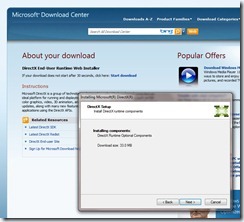
I installed it. Then tried running SSF again giving me this.

And this.

Then.

This stumped me for quite some time. Eventually I realised that all the web site suggesting I use Daemon tools were right. I was trying to use MagicDisc which was not up to the task really. After changing over to Daemontools I got this far. I did add a bios file but I have no idea how necessary that was.

And.
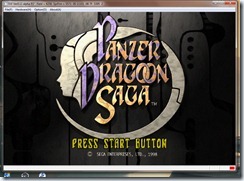
In case you need them here are my options screen and my list of BIOS files.



No comments:
Post a Comment